Dumbies Guide To Blogging
I've decided to add this thread called 'Dumbies Guide To Blogging.' I will add step by step tutorials on how to do various blogging things as I learn how to do them myself- as remember I am just another "dummy" also, trying to learn blogs. If anyone has a tutorial they have written themselves which is simple enough for us newbies, just drop me a comment and I'd be happy to include it in the thread.
1. How To Edit Your Link List
Many people have expressed that they are having trouble editing their link list. I had similar problems when I first started blogging and I didn't find blogger help to be over helpful, so hopefully this tutorial with straighten everyone out.
Step 1.

Click on the tab "template" in the blog edition section as in the image above.
Step 2.
Scroll down the html script using the scroll bar on the right until you reach a section of the script shown below. This should be about 3/4 of the way down.
Step 3.

The "sidebar" is where you are going to want to put your links. At the bottom of the box above you will notice that it says "begin profile container," this may not appear on every blog template. If a profile appears on your blog then you will have this in your script, if not you won't. If you do, scroll on past it and then refer to step four, if you don't, go straight on to step 4.
Step 4.
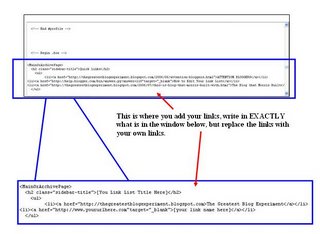
Simply add the code that you see in the box above into the code in your template at the location indicated in steps 3 & 4. Change the links and link labels as appropriate to accomodate your own links. You can copy and paste the link line of code underneath your existing links to add more links, but it must remain within the ul tags.
I hope this tutorial has been helpful to you. If there is anything that seems unclear, kindly drop me a comment so I can help you out and also improve the tutorial for other people. Please leave some feedback, positive or negative... was it too simple? Did the pictures help? Was the explanation clear? Cheers.




12 Comments:
Well, I gotta tell ya, fer sure this looks easier
Than the one I sent Jean at beauvoirglass.blogspot.
Mine was five or seven pages long, course I had included the "template" as a whole.
Don't know if it's helpful, though, noticed her edit me edit me changed not.
great blog....thanks for sharing...and making my life easier!
I hope everything alright on your end Morris? It seems like you have dropped off the blogosphere?
I thought seeing as you're teaching folks how to add links to their blogs side bar - the next logical step is looking at other non link items you can place in the side bar too. Listables 40 resources on Best things tu put in your side bar is well worth reviewing and mentioning.
Cheers.
Found: Sister in law with a heart as big as the whole world, and very helpful, too.
Bloggin buddies of mine write her questions alla time, and she always help them find out how to do
http://askandreaadvice.blogspot.com/
Good work and good idea, I know persons starting to blogging and this kind of help is very usefull for the beginners. If I can help... tell me.
Seriously, what the hell has happened to Morris guys? I hope he didnt get whacked at some dodgy poker game.
Seriously, what the hell has happened to Morris guys? I hope he didnt get whacked at some dodgy poker game.
Good advice, it is hard to explain blogger. Basically it is the kind of thing you need to fool around with on your own. I was able to learn alot just by messing around (carefully, with important things backed up.)
Awesome post. Very useful.
Groovy Baby...just what I need...Joe Calzaghe
That's very nice sharing, make everything seem simple. Thanks as always.
hello
Microsoft Office 2010
Office 2010
Microsoft Office 2007
Office 2007
Microsoft Office
Office 2007 key
Office 2007 download
Office 2007 Professional
Microsoft outlook
Microsoft outlook 2010
Post a Comment
<< Home